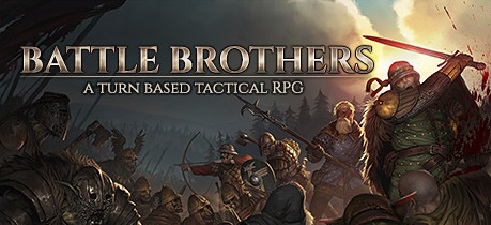Battle Brothers: Таблица для Cheat Engine [UPD: 19.09.2020]
- Stats/Статистика
- Mix (ext.)/Смешивание
- Teleport (Press ‘Home’)/Телепорт
- Map/Карта
Процесс запуска:
1. Запустить Cheat Engine, «Load» и выбрать таблицу
2. «Select a process to open», выбрать нужный процесс.
3. Выбрать нужную опцию, поставить крест.
Скачать Cheat Engine с нашего сервера Вы сможете здесь.
парни, я понимаю ваше недовольство, но по ссылке, откуда скопирована таблица, все подробно расписано, что и как делать и там ни у кого из юзеров проблем нет.
за то, что у вас таблица не работает, скажите «спасибо» местному копипастеру, который запостил ее сюда, но не соизволил привести описание работы таблицы, хотя бы даже на инглише. понятное дело, если вы «выберете опцию» и «поставите крест», у вас ничего работать не будет.
для скрипта Stats
Activate the script on the inventory screen. In the drop-down list «>>>» select the type. Set «Act.» in the «Yes» position. Remove or put on any item of equipment (just like before). In the line «=» the value will appear, and «Act.» will switch to «No». Then you can choose another type, set the «Act.» in the «Yes» position and repeat the action.
для скрипта Mix
Activate the script on the screen where you will change the values. When you finish editing the values, deactivate the script. In order for the value of Perks to appear, you need to put on or take off equipment (as in «Stats»). All other values appear immediately when you hover the cursor on the subject. Works in inventory, in store, in battle (on the next turn after editing). Some values of the game does not save and resets after a restart, and some are saved only for the «named» equipment. Values marked «(ext.)» appear in the additional line «= (ext.)». Values marked «(+ext.)» may appear in both lines.
* — the value of the «Will spoil» is valid only for food sold in a store and not used. You need to change the value of the «Will spoil» BEFORE buying the provisions, and then buy.
«Teleport» по нажатию кнопки * на цифровой клавиатуре телепортирует отряд в любую точку в центр экрана, а скрипт «Map» открывает всю карту и показывает все объекты, включая движущиеся.
Источник
Battle Brothers → Файлы
Battle Brothers — это ролевая игра с элементами стратегии, фэнтези-игры и инди-игры от разработчиков из студии Overhype Studios. Издает игру компания. Подробнее
- Об игре
- Скриншоты
- Купить 474 руб
- Отзывы
- Требования
- Достижения
- Форум
- Файлы
- Похожие
- Даты
Таблица для Cheat Engine [UPD: 19.09.2020] Battle Brothers
Процесс запуска:
1. Запустить Cheat Engine, «Load» и выбрать таблицу
2. «Select a process to open», выбрать нужный процесс.
3. Выбрать нужную опцию, поставить крест.
0 не понравилось 0 понравилось
- Все файлы для Battle Brothers
- Добавить новый файл
- Перейти в архив файлов
Когда игра ни в какую не поддается и кажется непроходимой, на помощь приходят специальные программы — читы, скины, моды, трейнеры для игр и т. д. С их помощью игрок может получить преимущество: дополнительные ресурсы, много денег, бессмертие, повышенную скорость и многое другое.
Если вы хотите облегчить прохождение Battle Brothers, то можете воспользоваться нашим файловым архивом. Здесь собраны только проверенные и работоспособные файлы для игр, которые можно скачать бесплатно.
При скачивании файлов нужно обратить внимание на версию игры, для которой он предназначен. Трейнеры для игр, например, не всегда совместимы со всеми версиями игры, так как разработчики, выпуская обновления, могут менять архитектуру игры и принципы работы тех или иных ее механик. Обычно версия, с которой совместим файл, указывается прямо в его названии.
Источник
Battle brothers таблица для cheat engine
VGTrainers —>Video Game Trainers and Images —>
- 1
- 2
- 3
- 4
- 5
Table for Battle Brothers 1.2.0.19 + aob (win32).
— Stats
— Perks
— Worth
— Map
How to use.
Stats — open the inventory screen, activate the script, select the desired fighter, remove / put on any item of equipment. The values appear in the table (HP, AP, Fatigue, Resolve, . ). Change them. Take off / put on any piece of equipment again, new values will appear in the game. Deactivate the script.
Perks — open the inventory screen, activate the script, move the cursor on any fighter. The table will show the number of Perks of this fighter. Change it. Exit the inventory screen and re-enter, a new number of Perks will appear in the game. Deactivate the script.
Worth — open the inventory screen, activate the script, move the cursor over any item. The Worth number appears in the table (base, for 100% of the item). Change it. The value in the game immediately change. Deactivate the script. This script also works in stores for all products (you can buy for 0, change the price and sell for 9999999).
Map — go to the world map, activate the script, turn on the passage of time. The entire world map opens, showing all cities, objects and enemies. The script can always be enabled. If you deactivate the script, the map and fixed objects will remain, and the moving will disappear.
* Important: «Perks» and «Worth» scripts do not work at the same time, include only one at a time.
The source of information — Battle Brothers
Источник
FearLess Cheat Engine
Community Cheat Tables of Cheat Engine
- Unanswered topics
- Active topics
- Search
- Members
- The team
Battle Brothers
AlexS Expert Cheater

Battle Brothers
Post by AlexS » Fri Dec 07, 2018 7:14 pm
Google translation (sorry . )
How to use this cheat table?
- Install Cheat Engine
- Double-click the .CT file in order to open it.
- Click the PC icon in Cheat Engine in order to select the game process.
- Keep the list.
- Activate the trainer options by checking boxes or setting values from 0 to 1
anl93 Expert Cheater

Re: Battle Brothers
Post by anl93 » Fri Dec 07, 2018 9:52 pm
danielyee Expert Cheater

Re: Battle Brothers
Post by danielyee » Sat Dec 08, 2018 11:46 am
AlexS Expert Cheater

Re: Battle Brothers
Post by AlexS » Sat Dec 08, 2018 2:04 pm
Try it.
This is a Stats script with a different filter.
anl93 Expert Cheater

Re: Battle Brothers
Post by anl93 » Sat Dec 08, 2018 2:46 pm
Try it.
This is a Stats script with a different filter.
Sogameth What is cheating?

Re: Battle Brothers
Post by Sogameth » Sun Dec 09, 2018 12:48 pm
BB was a bit of a gripe for me, as i always had issues with doing exactly what i want via CE.
You might want to check this:
[Link]
It’s a save editor, just read the instructions and follow carefully.
As mentioned in other topic regarding BB — it’s easier to edit save than memory in this game.
AlexS Expert Cheater

Re: Battle Brothers
Post by AlexS » Sun Dec 09, 2018 5:34 pm
Try it.
Teleport. Version of the game 1.2.0.19.
How to use.
On the world map, activate the script, turn on the passage of time. When you press the numeric keypad button *, the squad teleports to a map point in the center of the screen (if there is water in the center of the screen, then water).
Note. If you teleport away to another area of the map, the squad icon sometimes disappears. Click on the map so that the squad begins to move, then the icon will appear. Another way is to enable / disable CAMP.
anl93 Expert Cheater

Re: Battle Brothers
Post by anl93 » Sun Dec 09, 2018 6:23 pm
Try it.
Teleport. Version of the game 1.2.0.19.
How to use.
On the world map, activate the script, turn on the passage of time. When you press the numeric keypad button *, the squad teleports to a map point in the center of the screen (if there is water in the center of the screen, then water).
Note. If you teleport away to another area of the map, the squad icon sometimes disappears. Click on the map so that the squad begins to move, then the icon will appear. Another way is to enable / disable CAMP.
AlexS Expert Cheater

Re: Battle Brothers
Post by AlexS » Sun Dec 09, 2018 6:59 pm
Strange . I checked on versions 1.2.0.19 and 1.2.0.17 (win32 steam release codex . ).
Is the script not activated or does teleportation not work?
anl93 Expert Cheater

Re: Battle Brothers
Post by anl93 » Sun Dec 09, 2018 7:06 pm
AlexS Expert Cheater

Re: Battle Brothers
Post by AlexS » Sun Dec 09, 2018 9:00 pm
Check these scripts for the test. Turn on the time on the world map and try to activate «script test 1 AOB» and «script test 2 AOB». Did any work? If so, what does the line below the script show?
anl93 Expert Cheater

Re: Battle Brothers
Post by anl93 » Sun Dec 09, 2018 9:35 pm
can activate script 1 but cannot activate script 2
script 1 seems to show coordinates but editing it a bit risky since yo don’t know where to teleport
also using * numpad key sets the float value to 1 and my men stacks in the middle of sea which is in far west of the map
You gonna make it
edit: don’t know why i cant activate script 2 and the float value is irreguler number when moving.
edit2: i assume script 1 conrols horizontal soordinate wile scrit 2 is vertical.
edit 3: i made it work you need to chance the script 2 adree to bb211 and pointer to C
now we need working teleport
AlexS Expert Cheater

Источник
Battle Brothers: Читы, Трейнер (v1.3.0.25)
Добро пожаловать на Trainer-Engine.Ru! У нас ты можешь скачать бесплатные и рабочие читы для актуальной версии игры Battle Brothers. Трейнер работает на версии 1.3.0.25 и выше и предназначен для облегчения игрового процесса за счет использования читерских возможностей, таких как неуязвимость, бесконечное количество денег, возможность отключить усталость и некоторых других. Мы можем предложить вам скачать читы от таких авторов как MrAntiFun и Cheat Happens.
Trainer +5 (v1.3.0.25) by MrAntiFun / WeMod:

Список функций:
✔ F1 — Бесконечное здоровье
✔ F2 — Бесконечные очки действия
✔ F3 — Нет усталости
✔ F4 — Бесконечные деньги
✔ F5 — Бесконечные очки перков
1) Активируйте опции на здоровье, очки действия и усталость во время боя, и выключайте их сразу же после завершения боя.
2) Зайдите в окно торговли, включите чит на деньги, потратьте немного денег, чтобы получить эффект. Выключайте опцию сразу же после того, как вы вышли из магазина.
3) Активируйте функцию на очки перков в окне с характеристиками вашего персонажа. Если очки не прибавляются, закройте окно и откройте снова.
Trainer +6 (v1.1.0.1) by Cheat Happens:
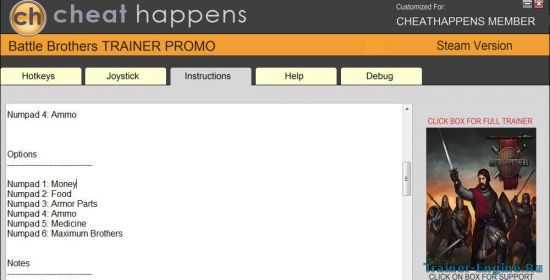
—> Numpad 1: Добавить деньги
—> Numpad 2: Добавить еду
—> Numpad 3: Добавить части брони
—> Numpad 4: Добавить патроны
—> Numpad 5: Добавить медикаменты
—> Numpad 6: Максимальное кол-во братьев
Это промо-версия трейнера от CheatHappens, которая включает в себя только 1 рабочую функцию (бесконечные патроны). Если на этой странице нет других бесплатных читов, вы можете использовать этот файл.

Если у вас нет кнопки «СКАЧАТЬ», вы можете загрузить файл напрямую по этой ссылке: *КЛИК*.
Поделись с друзьями в соц. сетях!
Источник











![Таблица для Cheat Engine [UPD: 19.09.2020]](https://vgtimes.ru/uploads/download/posts/2020-09/thumbs/1600872420_1nc-xxpzr0t8zpufumq8la.png)